JCaptcha使用指南
JCaptcha是一款用于生成、校验Captcha的框架,支持文字、声音、图像等3种格式。最后一次发布版本更新是在2009年2月4日,从那之后,整个项目就进入了维护状态。虽然JCaptcha很多年前就断更了,但是考虑到它的扩展性、可靠性、可用性,仍然决定把它推荐给大家。
JCaptcha的架构图如下:
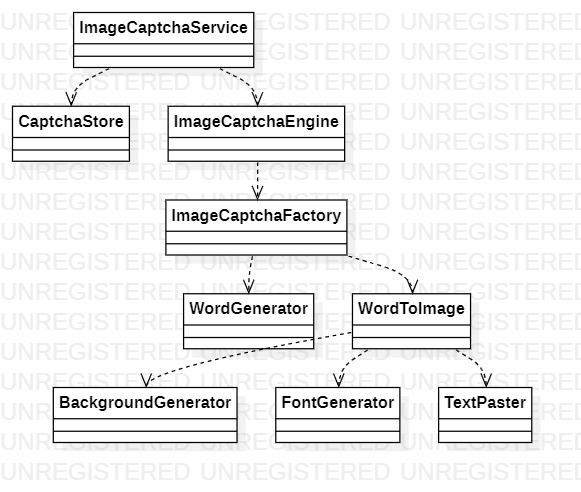
图像是一种最常见的Captcha类型,JCaptcha把图像Captcha封装成了ImageCaptcha类,ImageCaptcha类有challenge和question2个属性,challenge是java.awt.image.BufferedImage类型的图片,也就是用户最终看到的,如果要生成challenge,就得从ImageCaptchaService入手。
ImageCaptchaService类负责生成、存储challenge图片,并校验用户输入。challenge图片默认可以存到HashMap、Ehcache等等,如果想要存到Redis、MySQL等等数据库中,就要自行扩展CaptchaStore接口。
ImageCaptchaService的构造器传入一个ImageCaptchaEngine对象,生成challenge图片的工作最终会落实到它的身上。ImageCaptchaEngine类配置了一组ImageCaptchaFactory,每个ImageCaptchaFactory专门负责生成一种样式的challenge图片,ImageCaptchaEngine随机调用一个ImageCaptchaFactory生成一个随机的challenge图片。
ImageCaptchaFactory负责完成2项任务,一项是生成随机数,可以读取文件,或者指定字符串,另一项是确实如何根据随机数绘制对应的challenge图片,也就是使用BackgroundGenerator、FontGenerator、TextPaster来确定challenge图片的背景、字体、样式。
下面用一个例子给大家讲解JCaptcha的用法。
-
引入Maven包:
<dependency> <groupId>com.octo.captcha</groupId> <artifactId>jcaptcha-all</artifactId> <version>1.0-RC6</version> <exclusions> <exclusion> <groupId>org.springframework</groupId> <artifactId>spring</artifactId> </exclusion> <exclusion> <groupId>xerces</groupId> <artifactId>xercesImpl</artifactId> </exclusion> <exclusion> <groupId>xerces</groupId> <artifactId>xmlParserAPIs</artifactId> </exclusion> </exclusions> </dependency>com.octo.captcha:jcaptcha:1.0无法使用,原因是找不到传递的依赖com.jhlabs:imaging:01012005,可能是被作者删除了。如果已经用了Spring、MyBatis,就必须排除org.springframework:spring、xerces:xercesImpl和xerces:xmlParserAPIs,否则会产生冲突。
-
自定义ImageCaptchaService,生成一张challenge图片,并输出到客户端:
public class CaptchaService { private static ImageCaptchaService instance = new DefaultManageableImageCaptchaService( new FastHashMapCaptchaStore(), new NonLinearTextGimpyEngine(), 180, 100000, 75000 ); private CaptchaService() { } public static ImageCaptchaService getInstance() { return instance; } }response.setHeader("Cache-Control", "no-store"); response.setHeader("Pragma", "no-cache"); response.setDateHeader("Expires", 0); response.setContentType("image/jpeg"); OutputStream out = null; String captchaId = request.getSession().getId(); try { BufferedImage image = CaptchaService.getInstance().getImageChallengeForID(captchaId); out = response.getOutputStream(); ImageIO.write(image, "jpeg", out); out.flush(); } catch (CaptchaServiceException e) { e.printStackTrace(); } catch (IOException e) { e.printStackTrace(); } finally { if (out != null) { try { out.close(); } catch (IOException e) { e.printStackTrace(); } } } -
校验用户输入:
String captcha = request.getParameter("captcha"); String captchaId = request.getSession().getId(); try { isValid = CaptchaService.getInstance().validateResponseForID(captchaId, captcha); } catch (CaptchaServiceException e) { e.printStackTrace(); }注意:区分字符的大小写!!!